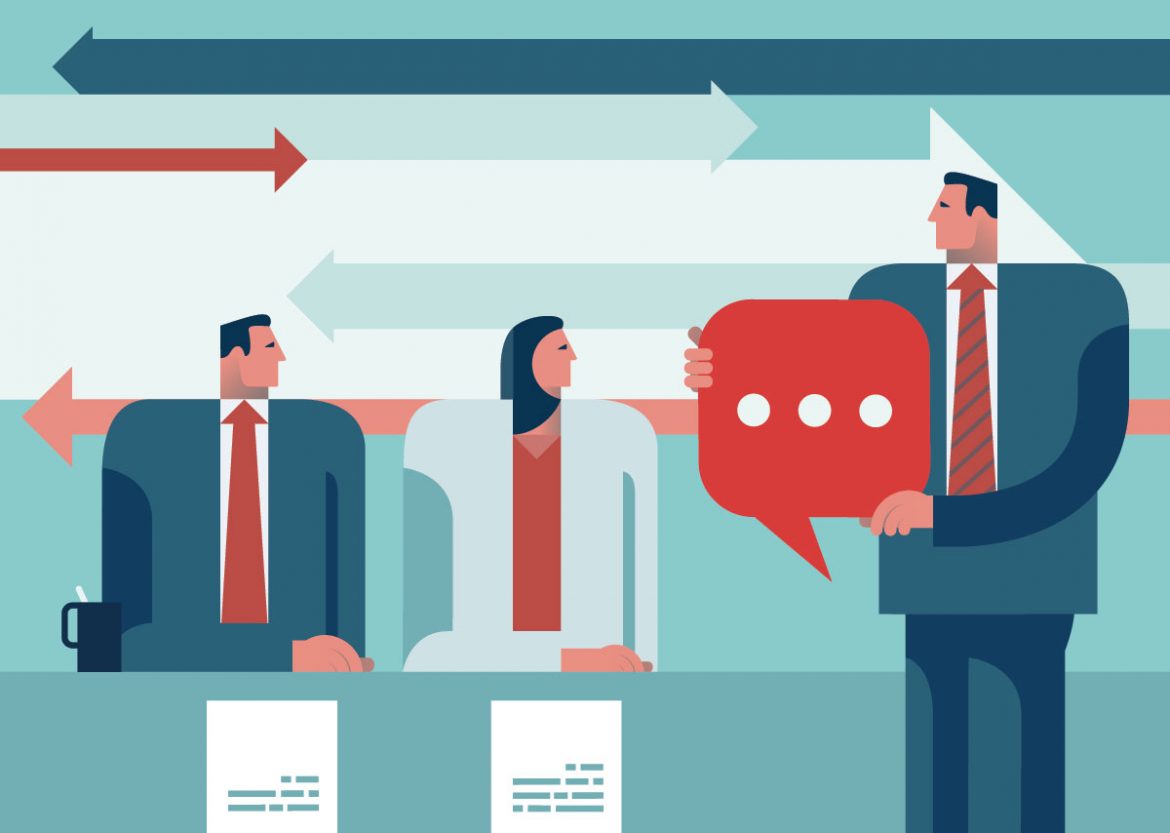Summer time means different things to different companies.
Well funded and working in Silicon Valley? It means roof top BBQs, gourmet Ice cream food trucks and an open air Skrillex concert just for you and your dev team.
In the middle of Manchester (the British one) and a stone’s throw from Manchester United? It means complaining about the lack of air-con in the office (not enough sunshine to warrant installing one apparently), and getting stuck into a ton of updates before our busy season arrives.
What’s new @ Optimum
Among with a number of invisible, but important updates increasing the stability of the platform, we’ve rolled out some new features too 🎉!
The first are a few new survey options.
Previously, you could only send feedback requests that asked for a yes or no (CSAT) style answer.

For some of our users, this was limiting. After all, yes and no doesn’t allow a consumer to tell you when they are ‘meh‘ about your service which is sometimes just as important to know.
We’ve introduced two more survey types to choose from – Star Ratings

and NPS Scores.

With both of these new options, you get to define what score or rating is your minimum ‘good‘ value, so you can handle both happy and unhappy customers differently.
Reviewing and Reporting
Your CSAT, NPS and Star ratings from customers will all appear alongside each other in the customer feedback section of the platform. You can filter by rating, location and naturally, the subscriber’s name or email.

For a higher level overview, see how your NPS score changes over time in the Reports section of the platform.
More Integrations
Integrations are a core part of the experience on our platform.
For end-users, it means a frictionless way of getting new customers into the system, which means more requests and more reviews. For our resellers, that means happy clients with amazing retention.
We started using Zapier as a quick way to integrate with multiple CRMs, but realised in many cases, we could provide a better user experience by bringing our own custom integrations onto the platform.
We now have over 30 native integrations with a variety of CRMs (such as MailChimp, Constant Contact, Zoho), Payment Platforms (such as Square), Ecommerce Platforms (such as Magento) and Business Management Systems (such as Autotask).
Need something we don’t already have? Our team can usually build out a custom integration in 2 -3 working days.
… But we can get old-skool too
If we’re unable to integrate with an end-user’s software, we can now import subscriber details from any platform that’s capable of sending email notifications. In Settings, you’ll find your unique inbound email address.
Add this address to the BCC of shopping cart confirmations, new subscriber welcome emails or any email from your client’s platform and we’ll automatically take the details and import them as a subscriber.
Need help setting this up? We’re here and ready to go.
Demo Mode

Enabling Demo Mode allows you to redirect all emails and text messages to yourself. This means that, if you make any changes to your campaigns, you can now easily test them out without risking your customers getting your work-in-progress messages.
You can enable demo mode in Admin > Settings > Demo Mode. To avoid the inevitable “My campaigns aren’t sending” emails, we’ve also added a huge yellow bar to remind users when they have it on!